New to DMX but want to give it a try..
So I am new to this whole DMX thing but really want to incorporate it into our crew flights when we play. I have read most of the topics in this forum but can someone (in layman's terms) point out what equipment one would need to get started and how it all hooks to the Artemis game for use? Many thanks!
Commander -TSN Belisarius (BS 108)

For a plug and play solution, see this thread.
Minimally, you need a USB-DMX interface to convert the signal from the PC, some DMX cabling and some devices to control.
If you're stateside, there are cheaper options with an element of DIY.
In Layman's terms:
DMX is a theatrical standard for controlling lights, and other theatrical electrics. However, as DMX does not have error checking, it is never used for anything that is life-critical or potentially dangerous. (e.g. pyrotechnics or automated rigging)
A DMX installation consists of a controller device, cables and controlled devices (e.g. dimmers, intelligent lights, foggers, hazers, lasers, etc). Most professional, permanent DMX installations use 5-pin DMX. The DJ market uses a combination of 3-pin and 5-pin DMX. Holiday lighting hobbyists tend to use 3-pin. Artemis uses exclusively three-pin DMX.
While most professional DMX installations use dedicated hardware controllers, Artemis outputs the DMX signal via a PC's USB port - much more practical for this kind of application. You will need a USB-DMX converter to convert the signal to one that is DMX-compatible.
You will then need a cable from this converter to your controlled devices. For Artemis, as mentioned earlier, you will want one of the three-pin variety. If your run lengths are not great, you can use XLR microphone cables, or rig up your own DMX-over-ethernet scheme. You just need a quality cable with three conductors and some way of connecting it to your equipment.
A DMX signal can control up to 512 unique addresses (channels), where each device has its own address. Each device can pass the signal to the next, allowing you to connect the devices in series, without running each one back to the centralized controller, or having to worry about device order/location. You could also give multiple devices the same address, meaning they would perform the same commands as each other, reducing complexity at the cost of flexibility.
Your devices will typically have some way to set their address, often with dip switches or programmable controllers. For RGB lights, you will need three addresses (channels), one each for the Red, Green and Blue elements.
The holiday lighting market has designed/contrived some more consumer-friendly implementations of DMX (using ethernet cables instead of DMX cables), but some of it is overkill even for Artemis, which has very simple requirements. For example, holiday lighting hobbyists require very precise time syncing between audio beats and DMX cues. Artemis is a much more forgiving environment as the synchronization is not required to be as precise, and therefore is not as apparent.
Minimally, you need a USB-DMX interface to convert the signal from the PC, some DMX cabling and some devices to control.
If you're stateside, there are cheaper options with an element of DIY.
In Layman's terms:
DMX is a theatrical standard for controlling lights, and other theatrical electrics. However, as DMX does not have error checking, it is never used for anything that is life-critical or potentially dangerous. (e.g. pyrotechnics or automated rigging)
A DMX installation consists of a controller device, cables and controlled devices (e.g. dimmers, intelligent lights, foggers, hazers, lasers, etc). Most professional, permanent DMX installations use 5-pin DMX. The DJ market uses a combination of 3-pin and 5-pin DMX. Holiday lighting hobbyists tend to use 3-pin. Artemis uses exclusively three-pin DMX.
While most professional DMX installations use dedicated hardware controllers, Artemis outputs the DMX signal via a PC's USB port - much more practical for this kind of application. You will need a USB-DMX converter to convert the signal to one that is DMX-compatible.
You will then need a cable from this converter to your controlled devices. For Artemis, as mentioned earlier, you will want one of the three-pin variety. If your run lengths are not great, you can use XLR microphone cables, or rig up your own DMX-over-ethernet scheme. You just need a quality cable with three conductors and some way of connecting it to your equipment.
A DMX signal can control up to 512 unique addresses (channels), where each device has its own address. Each device can pass the signal to the next, allowing you to connect the devices in series, without running each one back to the centralized controller, or having to worry about device order/location. You could also give multiple devices the same address, meaning they would perform the same commands as each other, reducing complexity at the cost of flexibility.
Your devices will typically have some way to set their address, often with dip switches or programmable controllers. For RGB lights, you will need three addresses (channels), one each for the Red, Green and Blue elements.
The holiday lighting market has designed/contrived some more consumer-friendly implementations of DMX (using ethernet cables instead of DMX cables), but some of it is overkill even for Artemis, which has very simple requirements. For example, holiday lighting hobbyists require very precise time syncing between audio beats and DMX cues. Artemis is a much more forgiving environment as the synchronization is not required to be as precise, and therefore is not as apparent.
[Last edited Jan 23, 2013 00:36:49]
What computer or laptop would you then hook up to as the DMX controller? The server of maybe helm/weapons? And referring to another forum post, would this device work as something that uses simpler CAT 5 Ethernet cable to connect to it instead of the XLR converter? Thanks!
Commander -TSN Belisarius (BS 108)
The server/Main Screen (if on a second ship) is the only computer that outputs the DMX commands through the USB.
That device should work with the cat5 DMX solution as referenced in the cheaper options thread. However, the pinouts on the box are subtly but importantly different. The box has a separate power input connection on the back and grounds pins 7-8, so you'll need to not pass power over the CAT5 line to it. i.e. leave the Orange wires and cut the rest somewhere towards the end of the cable, when using the standard type of CAT5 cable. (The cat5 solution alternates 12v and gnd on pins 3-8, so if you don't isolate the lines, you'll short your power injector!)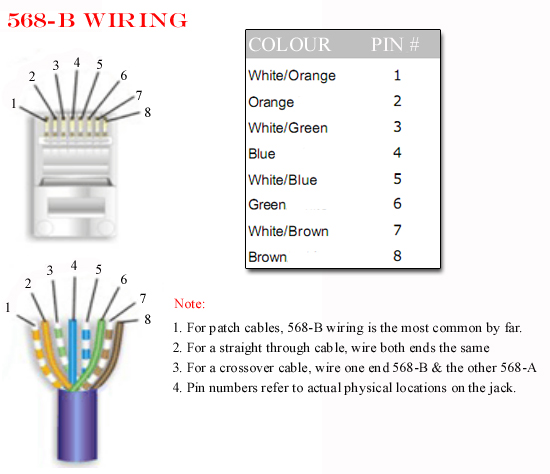
Obviously this means you'd need more power injectors downstream if you're using them. Alternately, if you're using this DMX controller type exclusively, then you're fine and don't need to worry about it. :) Also, if you're using the physical address switches, then you don't need to buy a brand specific USB-485 cable with programming options, since this one from the manufacturer will work fine. Just connect the Orange wire to pin 1 on the ethernet plug and the Yellow wire to pin 2 (pin 1 is the orange/white wire and pin 2 is the orange wire in a standard CAT5 cord if you want to use the end of an old cable instead of crimping into a new connector). The other wires you can snip.
That device should work with the cat5 DMX solution as referenced in the cheaper options thread. However, the pinouts on the box are subtly but importantly different. The box has a separate power input connection on the back and grounds pins 7-8, so you'll need to not pass power over the CAT5 line to it. i.e. leave the Orange wires and cut the rest somewhere towards the end of the cable, when using the standard type of CAT5 cable. (The cat5 solution alternates 12v and gnd on pins 3-8, so if you don't isolate the lines, you'll short your power injector!)
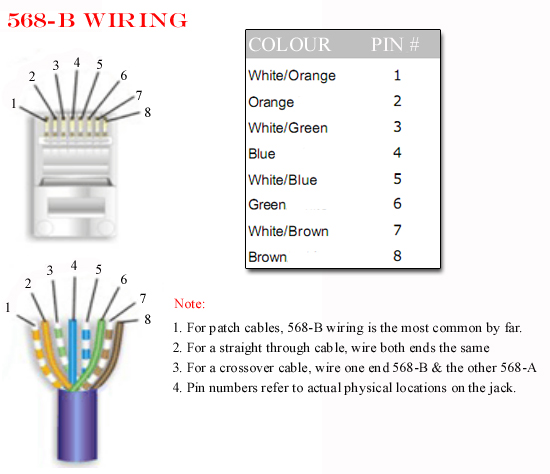
Obviously this means you'd need more power injectors downstream if you're using them. Alternately, if you're using this DMX controller type exclusively, then you're fine and don't need to worry about it. :) Also, if you're using the physical address switches, then you don't need to buy a brand specific USB-485 cable with programming options, since this one from the manufacturer will work fine. Just connect the Orange wire to pin 1 on the ethernet plug and the Yellow wire to pin 2 (pin 1 is the orange/white wire and pin 2 is the orange wire in a standard CAT5 cord if you want to use the end of an old cable instead of crimping into a new connector). The other wires you can snip.
Mark, Thanks... so let me get this straight. I ccould get this device, with the cable you recommend, or this one (which in is American dollars) and lights like this or these? Hook them all up and ready to go then... I apologize for all the questions but this is new to me and I want to make sure I get it all right before plopping money down on something and finding that I bought the wrong stuff. I truly don't think I will use these things for anything other than Artemis... at least at this point. So I don't want to go crazy and buy more than I need.
ps. I assume I need the usual Cat5 ethernet connector at the end of the USB-RS485 cable?
Thanks!
ps. I assume I need the usual Cat5 ethernet connector at the end of the USB-RS485 cable?
Thanks!
Commander -TSN Belisarius (BS 108)
Mostly presactly right! The two different lights you linked to have different needs.
For the DIY strip lights, you'll additionally need a 12V DC supply for your light controller to power your lights, but that's it. Attach wires as directed and go to town.
For the professional style DMX lights, you don't need the DMX decoder device at all. They take a standard 3-pin DMX connector in and have an onboard decoder. This is a more turnkey solution - just hook into DMX signal and it takes care of the rest. (hence why it's a bit pricier)
For using the Cat5 cable and connector, yes, a standard RJ45 ethernet plug.
For the DIY strip lights, you'll additionally need a 12V DC supply for your light controller to power your lights, but that's it. Attach wires as directed and go to town.
For the professional style DMX lights, you don't need the DMX decoder device at all. They take a standard 3-pin DMX connector in and have an onboard decoder. This is a more turnkey solution - just hook into DMX signal and it takes care of the rest. (hence why it's a bit pricier)
For using the Cat5 cable and connector, yes, a standard RJ45 ethernet plug.
I think a light is starting to come on with me! The DMX OPEN USB interface, the USB-RS485 cable to connect laptop/server to the light via the interface and obviously the appropriate cables and lights! Since the game takes care of the programming, then that should get me up and running! Sorry for all the questions, but I have had fun learning! Me and my crew really love this game and we just want to make it even more immersive than it already is. Give us enough time and imagination and we will have a permanent simulation bridge!
Commander -TSN Belisarius (BS 108)
No worries! NB - You need either the DMX OPEN USB or the USB-RS485 cable - they both do the same thing.

And if using a DIY DMX-over-ethernet solution, it's important to note that you connect DMX signal pins to pins 1 and 2 of the ethernet cable.
Most of the time these are the orange/orange-white conductors (EIA-568-B, image above), but sometimes they are green/green-white (EIA-568-A).
Most of the time these are the orange/orange-white conductors (EIA-568-B, image above), but sometimes they are green/green-white (EIA-568-A).
[Last edited Jan 25, 2013 19:40:25]
Mark, do you know if the VENUE LED PAR 38 lights have an on-board DMX decoder like the Chauvet SLIM PAR 64 LED Par Can does? I assume the 38 and 64 is the number of lights used in each device. What would be the pros and con to one or the other? I ask because the VENUE LED PAR 38's are a bit on the cheaper side.
Commander -TSN Belisarius (BS 108)
Basically any professional or turnkey DMX solution (re: from Guitar Center, etc) will have an onboard DMX decoder using the standard 5- or 3-pin XLR connector, and the VENUE PAR 38s are no different. Entertainment professionals tend to be willing to pay a bit extra to not have to futz with DIY stuff since they're making money off of it. Not being in the entertainment business myself, I tend to err on the side of cheaper materials, more manpower.
Not that there's an official standard for naming, but usually the number references the number of LEDs (and, typically, the associated relative brightness).
EDIT: corrected.
EDIT: corrected.
[Last edited Feb 05, 2013 17:29:00]

As I understand it that the 38 and 64 refer to the traditional PAR cans they are equivalent to, i.e. an LED PAR 38 replaces a traditional PAR 38 light and gives you the same light.
Commander Brandr
Commanding Officer of the ship Calamitous Intent
-------------------------------------------------------
Check our crews adventures at http://nerdneerdowells.com
Commanding Officer of the ship Calamitous Intent
-------------------------------------------------------
Check our crews adventures at http://nerdneerdowells.com
Aah, ok. I've seen cans that are PAR 64 with 64 LEDs, 38's with 38, etc, so I suppose I was generalizing unwarrantedly.

I really appreciate you guys dumbing this down for me. I also have nibbled at the idea of DMX, and I have a little hardware experience; however, I (sadly) am nowhere NEAR computer-geek level. Some of these threads might as well be written in Klingon, as far as my ability to understand them.
This gives me a good solid starting point - thanks again!
This gives me a good solid starting point - thanks again!

@Jim Johnson: Q'apla!
:) Or: }}:[> (Klingon smiley)
:) Or: }}:[> (Klingon smiley)
"We should give him the send-off he deserves. He died saving us all. Prepare a Rocket-Shed for immediate launch."
Mark, using the USB-RS485 cable, what configuration do the wires get hooked up to in the back of the 3 pin XLR connector. I cannot tell from the images how many wires and what colors exactly there are on the end of the USB DMX ready cable. Have you worked with these before? Thanks!
Commander -TSN Belisarius (BS 108)
Login below to reply: