Mark's TNG Mod - V2.0
Update - Big update. V2.0 kind of update. Slew of new ships available, both player and enemy. Just drop this on top of your old install, or delete the ST_TNG folder from your MOD directory and install these new ones. The .bat file installer is also updated. Pictures below updated as well.
I know there had been talk of Vorus and Martok releasing a TNG mod at some point, but my crews have been using one I based on TreChipman's TMP mod so I figured I'd release it for general use. Most of the models are from either Star Trek: Bridge Commander or Armada mods, there are some from www.trekmeshes.ch, and some from Blender Star Trek Meshes. There are a number of UI changes, sound effects, and opening and closing music. I basically used the same formula as Vorus/Martok/TreChipman from here, just with the relevant numbers. There was some fudging since special effect weapons of the Breen and Borg don't work here, but overall I think it's pretty good. I also decided to standardize the speed and turning ratios based on a rather complex (probably unnecessary) formula, but all the ships (player and enemy) follow the same formula. Some of the ships came from the TMP mod, and their stats have been updated to the most modern numbers available here. I included 2 different base types so you can change the bases to Orbital Mining Stations if you like :) In 1.661 it would randomly select the base types from the file, although 1.7 seems to only pick one. In either case, the mod (should be) fully compatible with 1.661 and later (no real issues so far), it should be compatible with most missions (as long as they left generic loopholes in their vessel declarations), and it's pretty fun, if I do say so myself.
Most of the graphic UI is from Adam's Star Trek Mod.
I've included a mod loader (based off the TMP mod loader - seeing a pattern here?) to load up the TNG mod and return it to stock. Ok, enough talk.
Favorite ships and bases from TNG, DS9, and Voyager!
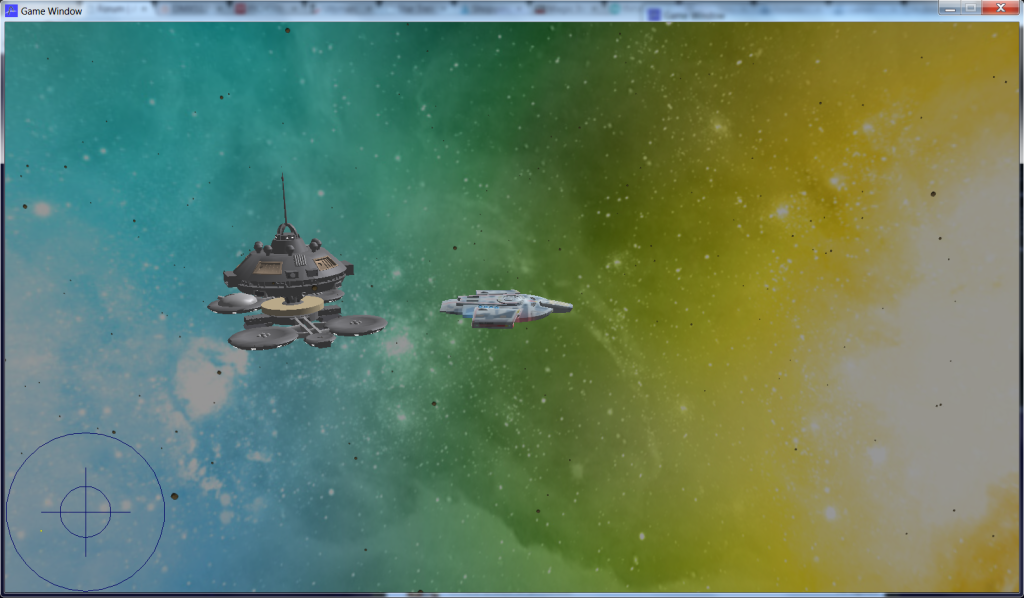

Epic Battles with old foes and modern allies!



Don't get cocky, as you may be overwhelmed if you're not careful...

Please transmit to Starfleet.... We have engaged... The Borg.
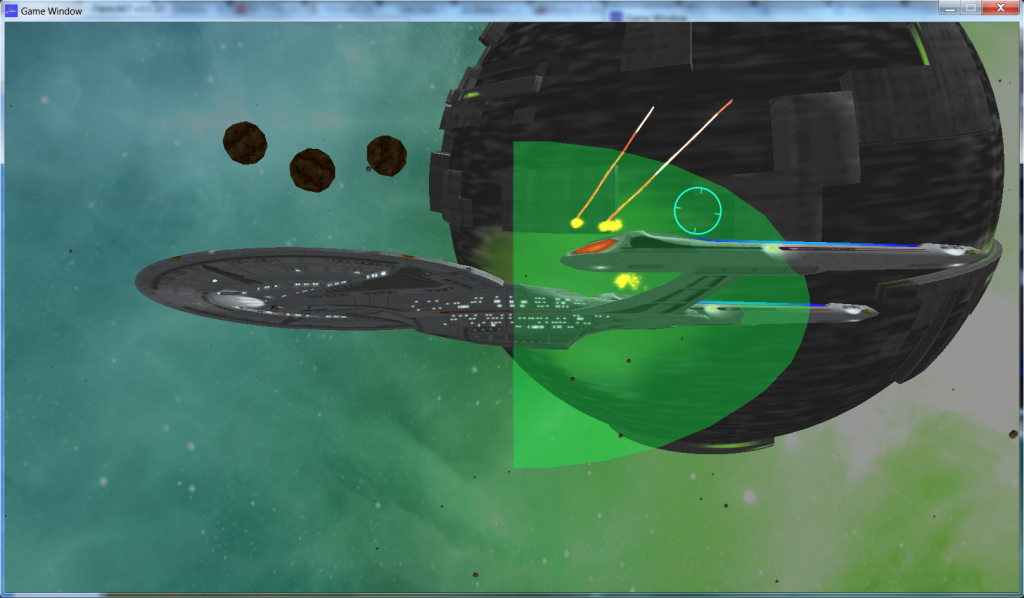
Player Ship List:
Lieutenant Grade
00 Miranda
01 Centaur
02 Constitution Refit
03 Constellation
04 Steamrunner
Commander Grade
05 Excelsior
06 Intrepid
07 Nova
08 Cheyenne
09 Saber
Captain Grade
10 Defiant
11 Ambassador
12 Nebula
13 Akira
14 Galaxy
Admiral Grade
15 Excelsior Refit
16 Intrepid Armored
17 Prometheus
18 Luna
19 Sovereign
Small Starship
20 Danube
Enemies - Klingons (8 different types + some elites), Romulans (9 different types + elites), Dominion (4 different types + elites), Cardassians (2 different types), Ferengi (1 type), and Borg (3 types)
Try it! See if you like it! Leave comments, flames, suggestions, etc below :)
Special thanks: Thom Robertson - for Artemis!! Vorus, Martok, and TreChipman - for their fantastic Star Trek Mods used as inspiration and as a base. TreChipman also for the work he did on several models and textures I shamelessly appropriated :) Various and sundry other folks for their input and assistance.
Mod pack here: rar file - stable release. Unzip and copy into your Artemis folder. If your operating system supports folder merging, then that should handle it.
V2 .AML file for Russ Judge's Artemis Mod Loader (may be simpler than dealing with this file mess): V2 aml file - it should be predefined in V 3.016+
I know there had been talk of Vorus and Martok releasing a TNG mod at some point, but my crews have been using one I based on TreChipman's TMP mod so I figured I'd release it for general use. Most of the models are from either Star Trek: Bridge Commander or Armada mods, there are some from www.trekmeshes.ch, and some from Blender Star Trek Meshes. There are a number of UI changes, sound effects, and opening and closing music. I basically used the same formula as Vorus/Martok/TreChipman from here, just with the relevant numbers. There was some fudging since special effect weapons of the Breen and Borg don't work here, but overall I think it's pretty good. I also decided to standardize the speed and turning ratios based on a rather complex (probably unnecessary) formula, but all the ships (player and enemy) follow the same formula. Some of the ships came from the TMP mod, and their stats have been updated to the most modern numbers available here. I included 2 different base types so you can change the bases to Orbital Mining Stations if you like :) In 1.661 it would randomly select the base types from the file, although 1.7 seems to only pick one. In either case, the mod (should be) fully compatible with 1.661 and later (no real issues so far), it should be compatible with most missions (as long as they left generic loopholes in their vessel declarations), and it's pretty fun, if I do say so myself.
Most of the graphic UI is from Adam's Star Trek Mod.
I've included a mod loader (based off the TMP mod loader - seeing a pattern here?) to load up the TNG mod and return it to stock. Ok, enough talk.
Favorite ships and bases from TNG, DS9, and Voyager!
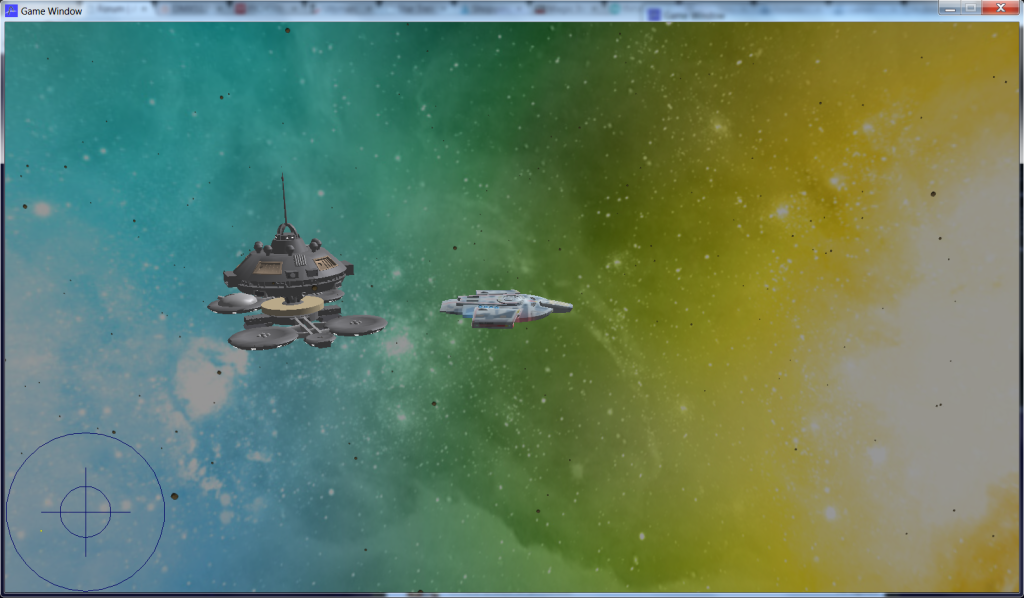

Epic Battles with old foes and modern allies!



Don't get cocky, as you may be overwhelmed if you're not careful...

Please transmit to Starfleet.... We have engaged... The Borg.
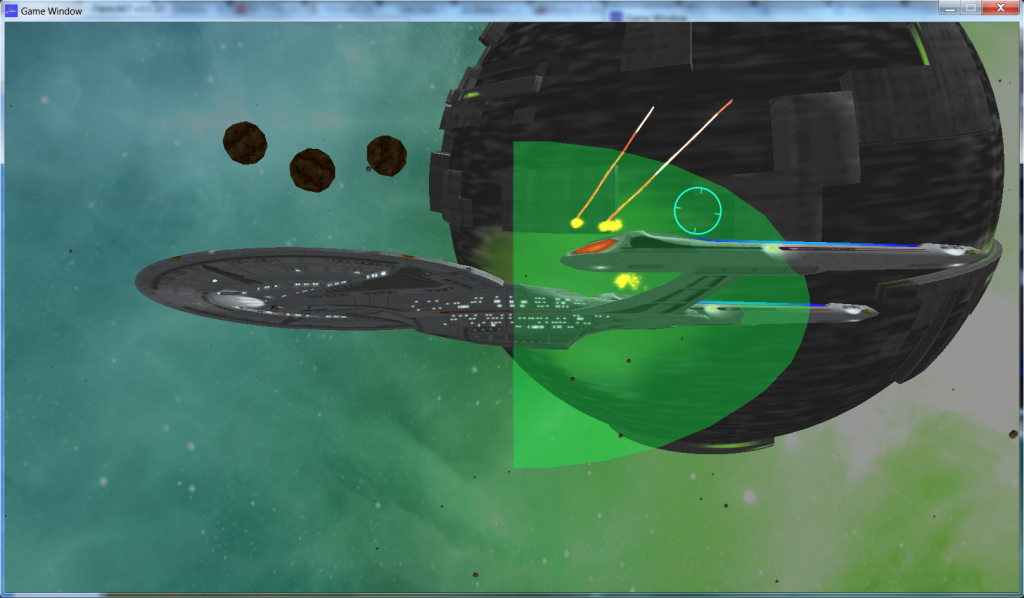
Player Ship List:
Lieutenant Grade
00 Miranda
01 Centaur
02 Constitution Refit
03 Constellation
04 Steamrunner
Commander Grade
05 Excelsior
06 Intrepid
07 Nova
08 Cheyenne
09 Saber
Captain Grade
10 Defiant
11 Ambassador
12 Nebula
13 Akira
14 Galaxy
Admiral Grade
15 Excelsior Refit
16 Intrepid Armored
17 Prometheus
18 Luna
19 Sovereign
Small Starship
20 Danube
Enemies - Klingons (8 different types + some elites), Romulans (9 different types + elites), Dominion (4 different types + elites), Cardassians (2 different types), Ferengi (1 type), and Borg (3 types)
Try it! See if you like it! Leave comments, flames, suggestions, etc below :)
Special thanks: Thom Robertson - for Artemis!! Vorus, Martok, and TreChipman - for their fantastic Star Trek Mods used as inspiration and as a base. TreChipman also for the work he did on several models and textures I shamelessly appropriated :) Various and sundry other folks for their input and assistance.
Mod pack here: rar file - stable release. Unzip and copy into your Artemis folder. If your operating system supports folder merging, then that should handle it.
V2 .AML file for Russ Judge's Artemis Mod Loader (may be simpler than dealing with this file mess): V2 aml file - it should be predefined in V 3.016+
[Last edited Jun 28, 2013 14:03:49]

Argh! I was working on "Starfleet Academy Mod" but I'm just going to right-click delete now. This makes everything I was doing a chronic waste of time. This is a GOOD thing because it means your mod looks BRILLIANT. Downloading now to try it. Very excited!
J
J
"We should give him the send-off he deserves. He died saving us all. Prepare a Rocket-Shed for immediate launch."
Glad to hear it! How do you like it so far?

Hmmph. *folds arms, mutters darkly*
S'pose it might be pretty exceptional... s'pose it's about a hundred times better than anythin' I wus trynna do. S'pose boys of the crew are gonna love it unconditionally.. hmph.
Seriously. EVERYBODY download and try this. It works with 1.7 beautifully!
Might tweak the UI sounds. That's about it.
Will refocus now on mission scripting and see if I can come up with some good stuff that way.
J
S'pose it might be pretty exceptional... s'pose it's about a hundred times better than anythin' I wus trynna do. S'pose boys of the crew are gonna love it unconditionally.. hmph.
Seriously. EVERYBODY download and try this. It works with 1.7 beautifully!
Might tweak the UI sounds. That's about it.
Will refocus now on mission scripting and see if I can come up with some good stuff that way.
J
"We should give him the send-off he deserves. He died saving us all. Prepare a Rocket-Shed for immediate launch."
Sweet! Glad it works on anyone else's machines :) What about the UI sounds aren't you fond of? I picked most of them out of TrekCore, btw.

When I started work on my mod, I went through Trekcore too and picked out ones that to my ear sounded as if they were "doing" the same thing the Artemis ones were. I kind of matched long trill sounds and short stabby beeps, that kind of thing. I've been playing around with that for a while and it just feels more "familiar", if you know what I mean.
There's nothing actually wrong with your sounds. Mine were different is all.
There's nothing actually wrong with your sounds. Mine were different is all.
"We should give him the send-off he deserves. He died saving us all. Prepare a Rocket-Shed for immediate launch."
Ah, gotcha. Yeah, I just grabbed various UI sounds and dropped them in without really paying too much attention to matching sounds - mostly just button beeps that I liked :)
Should be pretty straightforward to swap 'em out, though, they're all in the Mods/ST_TNG/UI folder (in case anyone else wants to change 'em up)
Should be pretty straightforward to swap 'em out, though, they're all in the Mods/ST_TNG/UI folder (in case anyone else wants to change 'em up)

Can't wait to try it! WOW!

So I see. I like the UI, especially the mini-warpcore heat boxes. I used a warpcore for my sliders. Not very LCARS canon, but I thought it looked quite cool. I even moved the intermix chamber on the little lcars diagram down so it represented 100% on the power allocation and Warp 1 on the speed selector.
Ah! I've found something to gripe about! *dances*
The replacement of the round circle with the Starfleet badge makes the coolant controls look good, but the nebulae turn into arrowheads too! I'll probably just undo that on my version here...
Ahem.
Stunning stuff though. How did you go about simplifying the original meshes? Is there a plugin for reducing polycounts or did you do it by hand?
Ah! I've found something to gripe about! *dances*
The replacement of the round circle with the Starfleet badge makes the coolant controls look good, but the nebulae turn into arrowheads too! I'll probably just undo that on my version here...
Ahem.
Stunning stuff though. How did you go about simplifying the original meshes? Is there a plugin for reducing polycounts or did you do it by hand?
"We should give him the send-off he deserves. He died saving us all. Prepare a Rocket-Shed for immediate launch."
lol yeah, I'm still not sure about the nebula thing - I like the badge controls, but I may end up going back to dots anyways. I like them for the ships though...
By and large I didn't simplify much of anything. The ships that came from the Star Trek Armada/Bridge Commander game files were reasonably low poly to begin with, so I didn't bother. The bases are a bit higher polycount, but in general I didn't bother reducing them since they don't move much. The Constellation Class and Intrepid class used to be the bigguns, but I found replacements that were lower poly but well textured. Aah, trade-offs.
To be fair, this isn't exactly designed for the lowest end machines - I've got a decent box and most of my friends do as well, so I probably lean on the GFX cards a little harder than strictly necessary. At some point I'll probably try to find better game-ready models of most of the big ones and replace. Probably.
If you want to reduce the polycount on any of the .dxs models, there's a function in DeleDCE called Optimize. Select object, click optimize, check in Ship Editor. Sometimes it'll come up with polygons that have more than 4 sides, which don't render in the game. a) Find those with the ship editor, b) select polygons in DeleD, c) hit triagulate. Repeat ad nauseum. But most of these are comparable to the polycounts of the stock ship models, so it shouldn't be too much of a problem. It can take a few minutes to load everything up, especially on slower machines. Our server is typically a relatively recent (2-4 yrs old) Sony Vaio, we haven't had really any problems.
Reasonable polycounts:
Galaxy - 4888 polys
Sovereign - 3755
Intrepid - 4482
Defiant - 4518
DS9 - 2481
Ferengi Marauder - 6743
Borg Sphere - 10,433
Probably unreasonable, but runs ok on my box
Regula-type Starbase - 29,476 :P
Oberth - 28,936
several others that get up a bit higher...
Galor - 42,736
Jem'Hadar Battleship - 46,845
By and large I didn't simplify much of anything. The ships that came from the Star Trek Armada/Bridge Commander game files were reasonably low poly to begin with, so I didn't bother. The bases are a bit higher polycount, but in general I didn't bother reducing them since they don't move much. The Constellation Class and Intrepid class used to be the bigguns, but I found replacements that were lower poly but well textured. Aah, trade-offs.
To be fair, this isn't exactly designed for the lowest end machines - I've got a decent box and most of my friends do as well, so I probably lean on the GFX cards a little harder than strictly necessary. At some point I'll probably try to find better game-ready models of most of the big ones and replace. Probably.
If you want to reduce the polycount on any of the .dxs models, there's a function in DeleDCE called Optimize. Select object, click optimize, check in Ship Editor. Sometimes it'll come up with polygons that have more than 4 sides, which don't render in the game. a) Find those with the ship editor, b) select polygons in DeleD, c) hit triagulate. Repeat ad nauseum. But most of these are comparable to the polycounts of the stock ship models, so it shouldn't be too much of a problem. It can take a few minutes to load everything up, especially on slower machines. Our server is typically a relatively recent (2-4 yrs old) Sony Vaio, we haven't had really any problems.
Reasonable polycounts:
Galaxy - 4888 polys
Sovereign - 3755
Intrepid - 4482
Defiant - 4518
DS9 - 2481
Ferengi Marauder - 6743
Borg Sphere - 10,433
Probably unreasonable, but runs ok on my box
Regula-type Starbase - 29,476 :P
Oberth - 28,936
several others that get up a bit higher...
Galor - 42,736
Jem'Hadar Battleship - 46,845
[Last edited Jan 11, 2013 15:54:17]

... aaand we're yoinking....

Mark, how did you go about the conversion of the models? I've been working on the exact same thing using TrekCore and Staryards as a source of sounds and 3D models respectively!
I assume you used Milkshape 3D with the Mod importer for the initial conversion from .MOD -> OBJ. And then DeleD for OBJ -> DXS, as described in this thread. But how did you re-texture the meshes to be Artemis-compatible? The UVs from STA2 and BC are set up with 4 different image maps, rather than one single texture as Artemis requires. Did you manually separate and merge the UV, or is there some automated method I'm missing?
Your work is great and saves me some significant time and frustration, so I'd love to know the process for future reference (as I'd like to set up the Delta Flyer as a scout-type ship).
On a related note, I'd love to share my sound pack and AJ's model of the Ent-D Galaxy-class (pic below) for consideration. Regarding the sound pack, I spent considerable effort matching the sounds for maximum immersion with a minimum of annoyance.
I'll get the sound pack up later, but here's a sample of AJ's Galaxy Model

I assume you used Milkshape 3D with the Mod importer for the initial conversion from .MOD -> OBJ. And then DeleD for OBJ -> DXS, as described in this thread. But how did you re-texture the meshes to be Artemis-compatible? The UVs from STA2 and BC are set up with 4 different image maps, rather than one single texture as Artemis requires. Did you manually separate and merge the UV, or is there some automated method I'm missing?
Your work is great and saves me some significant time and frustration, so I'd love to know the process for future reference (as I'd like to set up the Delta Flyer as a scout-type ship).
On a related note, I'd love to share my sound pack and AJ's model of the Ent-D Galaxy-class (pic below) for consideration. Regarding the sound pack, I spent considerable effort matching the sounds for maximum immersion with a minimum of annoyance.
I'll get the sound pack up later, but here's a sample of AJ's Galaxy Model

[Last edited Jan 14, 2013 19:41:37]
I'm glad you like it! Is there anything I could add or tweak? My sounds came mainly from TrekCore, and I'm ok with them, but if you or JSpaced have a more matching set I'd love to update this one :)
My workflow isn't quite automated, but it's pretty procedural -
MOD->OBJ->DXS as above. With the 4 image maps, I import into Paint.Net as 4 layers, then double the canvas size vertically and horizontally. If the maps are 512x512, the new canvas is 1024x1024. Then, I move the 4 maps into the 4 corners, so it tiles across the whole image, arranged:
1 2
3 4
This needs to be precise to make things go faster in mapping. Image 2's top left corner should be at 512, 0; 3 at 0, 512; and 4 at 512, 512. I save this as something like Sovereign.png. I bring that into a folder in the texture folder in my DeleDCE install (e.g. d:\DeleDCE\textures\diffuseMaps).
In DeleDCE, I go into the material editor and select the System material, set as Texture type and drag the new texture map onto the little thumbnail in layer 1. Next, I select all objects and apply the new system texture. After that, I go into the UV editor and select the objects that map to image 1 (usually just 1 object) and scale U and V by 50%. It should shrink to the top corner of the texture map and look scaled properly there. Then I select all the objects that map to image 2, scale U&V by 50%, then move U -512. This scales it to the right size then shifts precisely onto the next image map. image 3 parts get scaled by 50% and move V -512. Image 4 parts get scaled 50% and moved U -512 and V -512. That should do it! I don't think I've come across any of the SFC ships that have more than 4 image maps, if I do (or did) then the process just gets scaled to 25% and I tile the images 4x4 instead of 2x2.
Did that make sense?
Also, I'll be looking to expand some of the enemy ship options so that there is some more variety and less TOS Romulan Birds of Prey :) The update process should be relatively painless, but stay tuned.
My workflow isn't quite automated, but it's pretty procedural -
MOD->OBJ->DXS as above. With the 4 image maps, I import into Paint.Net as 4 layers, then double the canvas size vertically and horizontally. If the maps are 512x512, the new canvas is 1024x1024. Then, I move the 4 maps into the 4 corners, so it tiles across the whole image, arranged:
1 2
3 4
This needs to be precise to make things go faster in mapping. Image 2's top left corner should be at 512, 0; 3 at 0, 512; and 4 at 512, 512. I save this as something like Sovereign.png. I bring that into a folder in the texture folder in my DeleDCE install (e.g. d:\DeleDCE\textures\diffuseMaps).
In DeleDCE, I go into the material editor and select the System material, set as Texture type and drag the new texture map onto the little thumbnail in layer 1. Next, I select all objects and apply the new system texture. After that, I go into the UV editor and select the objects that map to image 1 (usually just 1 object) and scale U and V by 50%. It should shrink to the top corner of the texture map and look scaled properly there. Then I select all the objects that map to image 2, scale U&V by 50%, then move U -512. This scales it to the right size then shifts precisely onto the next image map. image 3 parts get scaled by 50% and move V -512. Image 4 parts get scaled 50% and moved U -512 and V -512. That should do it! I don't think I've come across any of the SFC ships that have more than 4 image maps, if I do (or did) then the process just gets scaled to 25% and I tile the images 4x4 instead of 2x2.
Did that make sense?
Also, I'll be looking to expand some of the enemy ship options so that there is some more variety and less TOS Romulan Birds of Prey :) The update process should be relatively painless, but stay tuned.
[Last edited Jan 14, 2013 20:27:46]

That's pretty much the process that I had arrived at, though I'm using Photoshop and Lightwave for texture editing and mapping, respectively. Was hoping you'd perhaps found some way to automate it, but nonetheless, you've saved me some significant time, thanks!

That's pretty clever, Mark; I've been using Lithunwrap to map my textures, but it's frequently a huge pain.
Oh lord, that sounds like a lot of work - I figure the textures exist and are mapped already, no need to reinvent the wheel :-)
I like using DeleD for uv mapping and such - its a 1-step process to artemis , as opposed to using Max or Deep Exploration or Blender where I'd have to modify, export, import, save, check, modify, etc. Instead, I just modify, save, check, etc. I know the other programs I use are nice, and I use them for other things. But, in terms of managing my mental workflow if nothing else, I like keeping it straightforward.
In other news, I've been converting more models, so v2 should be out by this weekend, I'd say. Has anybody tried pushing past 10 player models? I think I'm gonna try it - results in a bit.
I like using DeleD for uv mapping and such - its a 1-step process to artemis , as opposed to using Max or Deep Exploration or Blender where I'd have to modify, export, import, save, check, modify, etc. Instead, I just modify, save, check, etc. I know the other programs I use are nice, and I use them for other things. But, in terms of managing my mental workflow if nothing else, I like keeping it straightforward.
In other news, I've been converting more models, so v2 should be out by this weekend, I'd say. Has anybody tried pushing past 10 player models? I think I'm gonna try it - results in a bit.
Login below to reply: